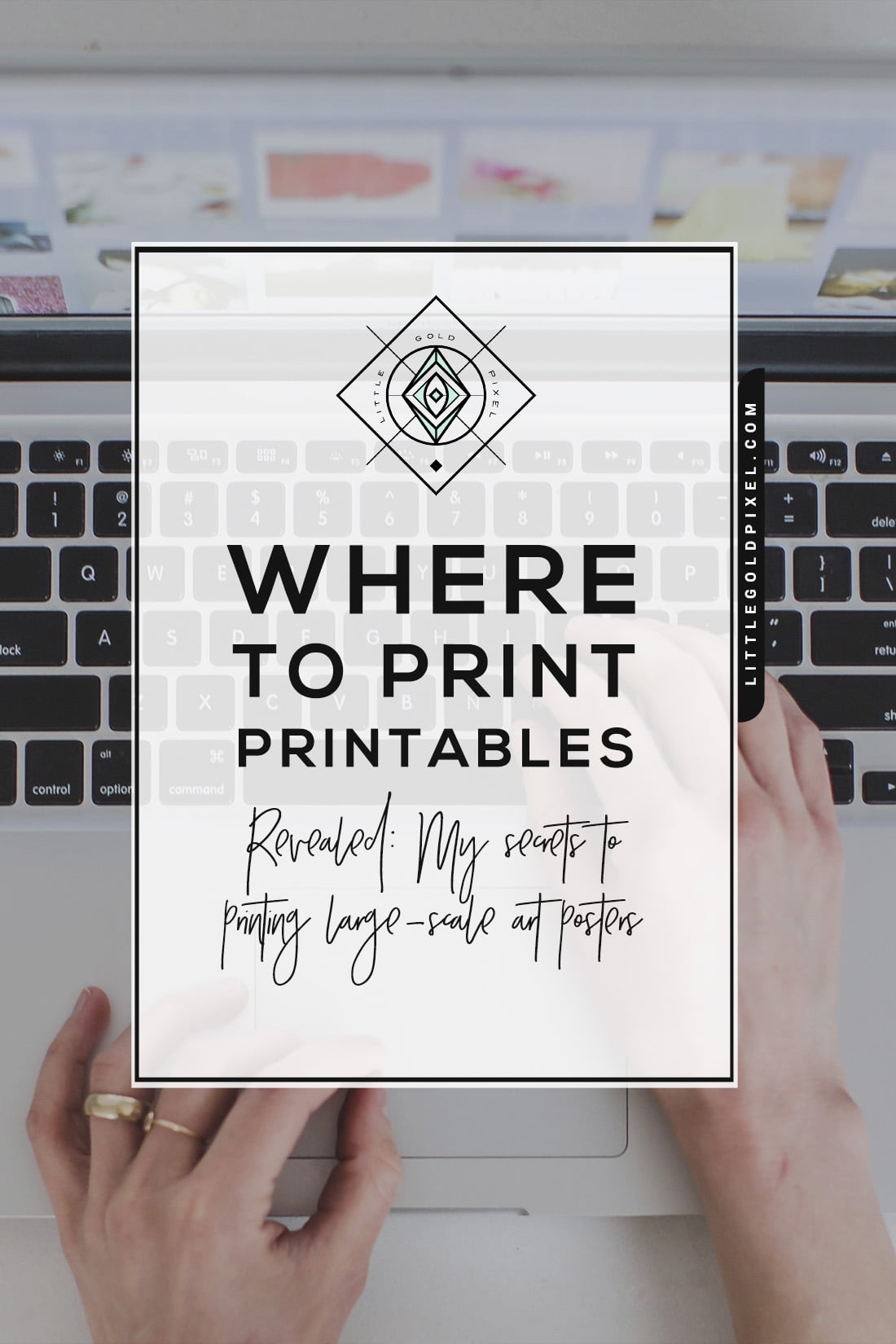This post contains affiliate links. Read the full disclosure here

Today I’m going to go back to basics: where to print printables online.
This is a question that lands in my inbox several times a week, so I know it’s on your mind.
So I thought I would walk you through the process of opening up one of my printables and showing you my favorite ways to end up with a large-format poster.
Expand your files
When you download your printable, you’ll get a ZIP file. Expand it by double clicking, or right-clicking “expand.” If your computer does not have an expanding app, you can use an online expander. You will see all of the sizes your download comes with, plus an instructions file that gives you a cheat sheet so you’ll know which file to use for the size you want:
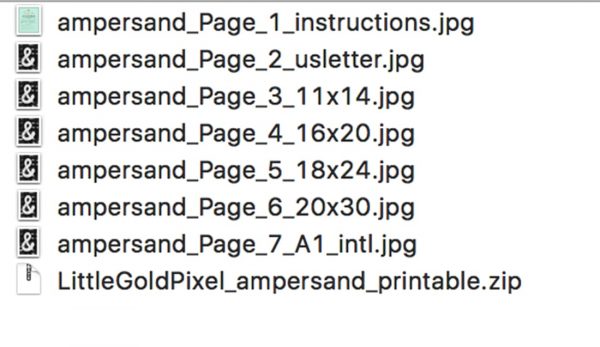
Check out this post to see how to print from your home computer. These methods are good for temporary, small prints, using your U.S. letter-size file.
For large-size prints and posters, keep reading!
Where to Print Printables: Shutterfly
Upload the file corresponding to the shape you want. For these examples, I’m using the 20×30 inch size, which is a nice, large poster. On Shutterfly, go to “Large Format Prints” and pick your size. You’ll be able to crop to your liking and even add a border if you’d like. I suggest “matte” for printables. You’ll see options for framing, too.
Printable in example: Tropical Leaf in Pink
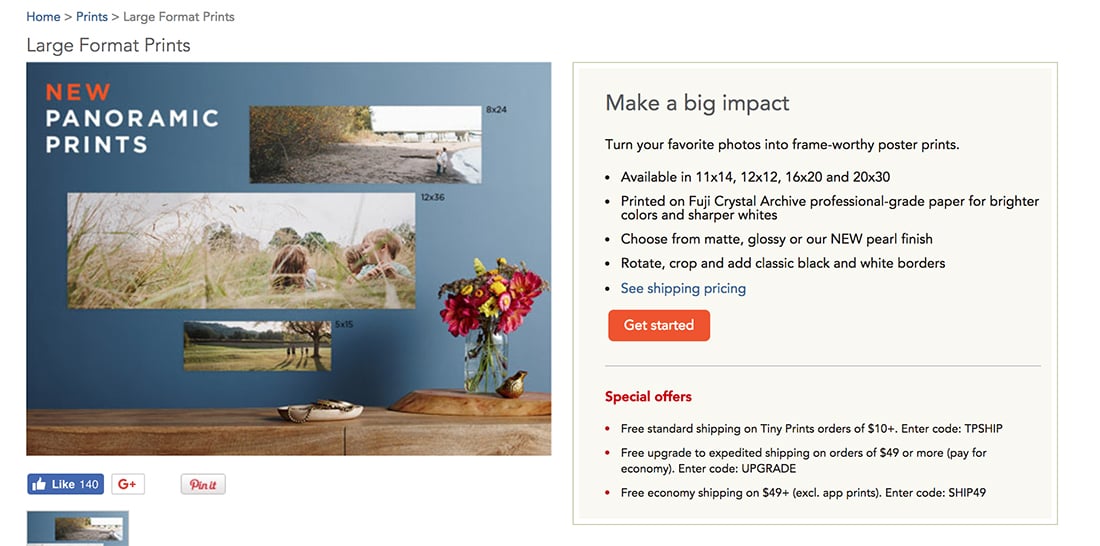
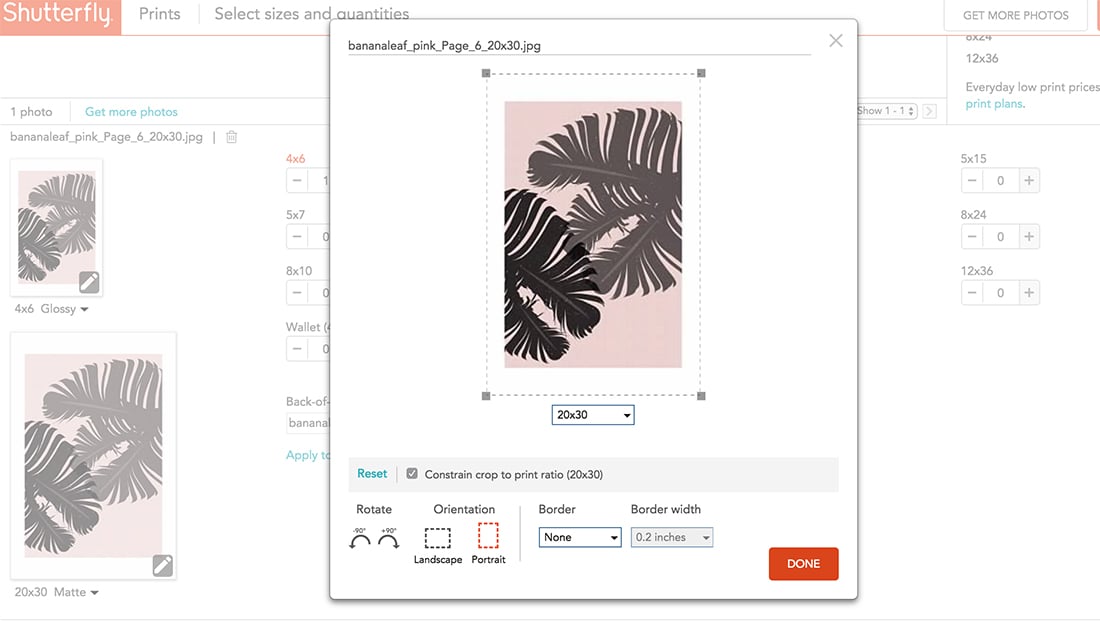
Where to Print Printables: Mixbook
On Mixbook, go to “Poster Prints” and pick your size. You’ll be able to crop to your liking and even add a border. I suggest “matte” for printables. You can see that you have the option to mount or frame, too!
Printable in example: Females Are Strong As Hell
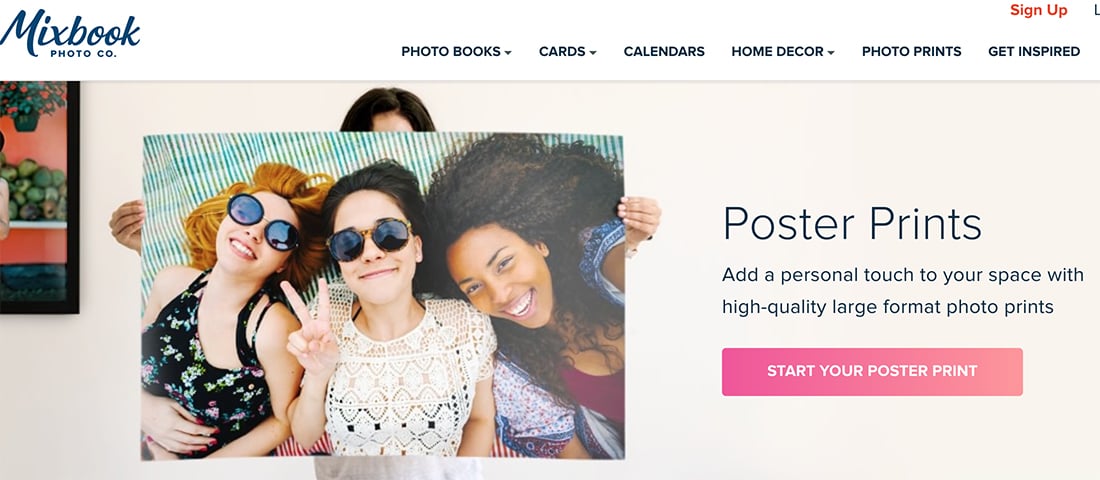
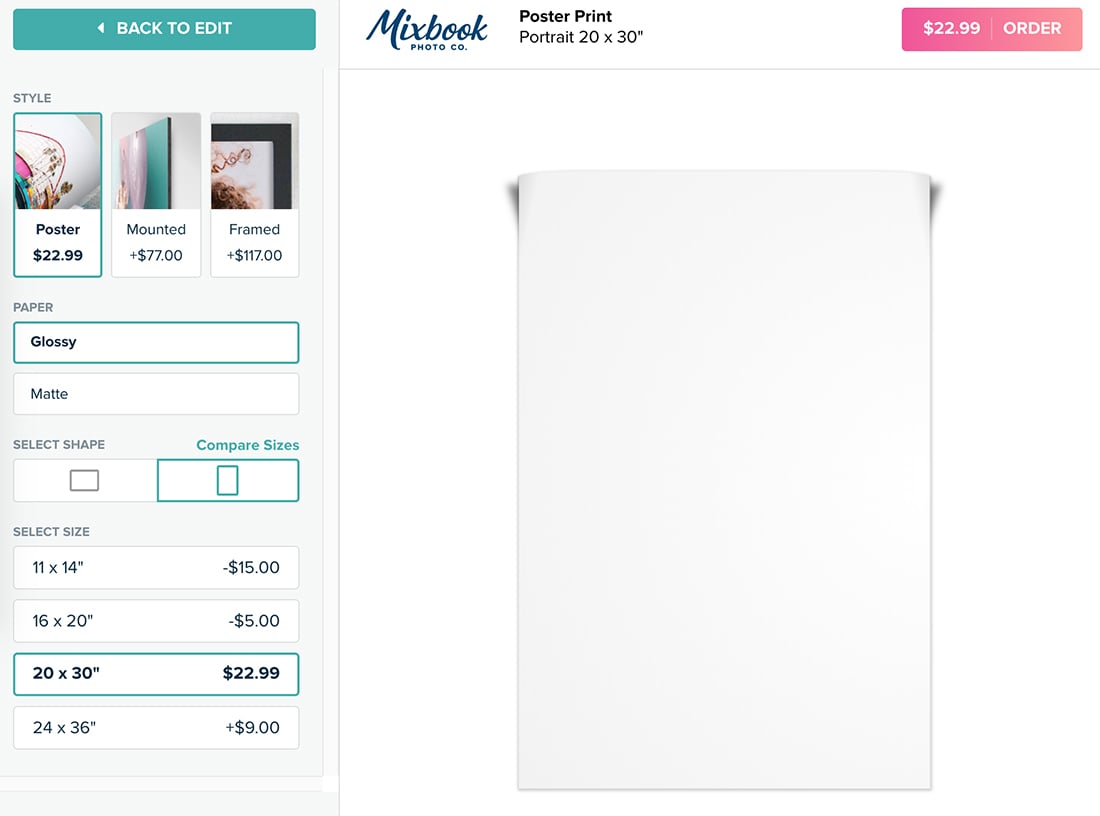

Where to Print Printables: Snapfish
On Snapfish, go to “Large Print” and pick your size. You’ll be able to crop to your liking and even add a border. I suggest “matte” for printables. You can see that you have the option to frame, too!
Printable in example: Beach #1 Aerial Photo
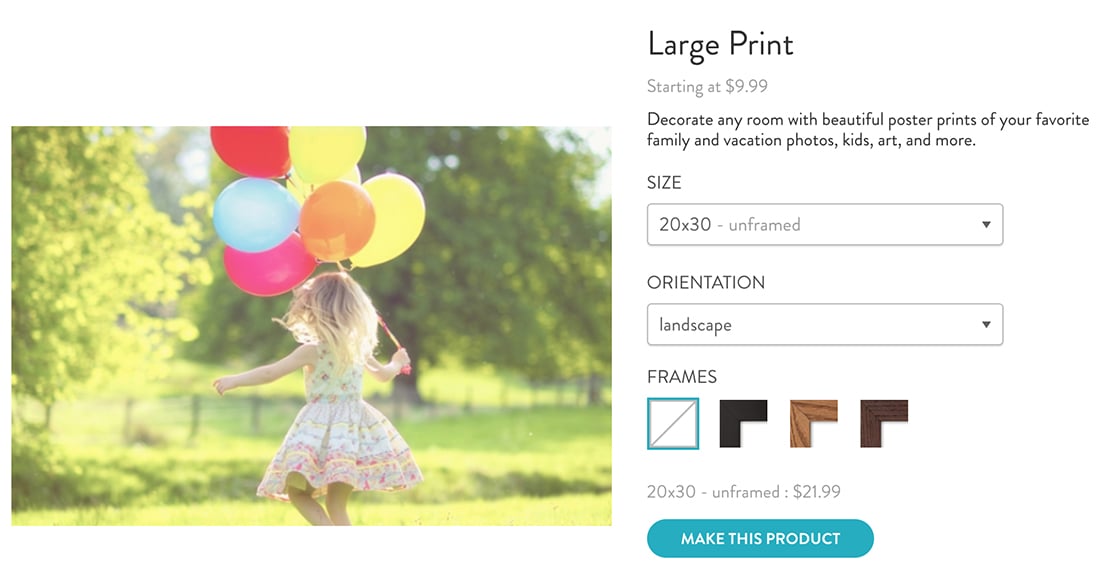
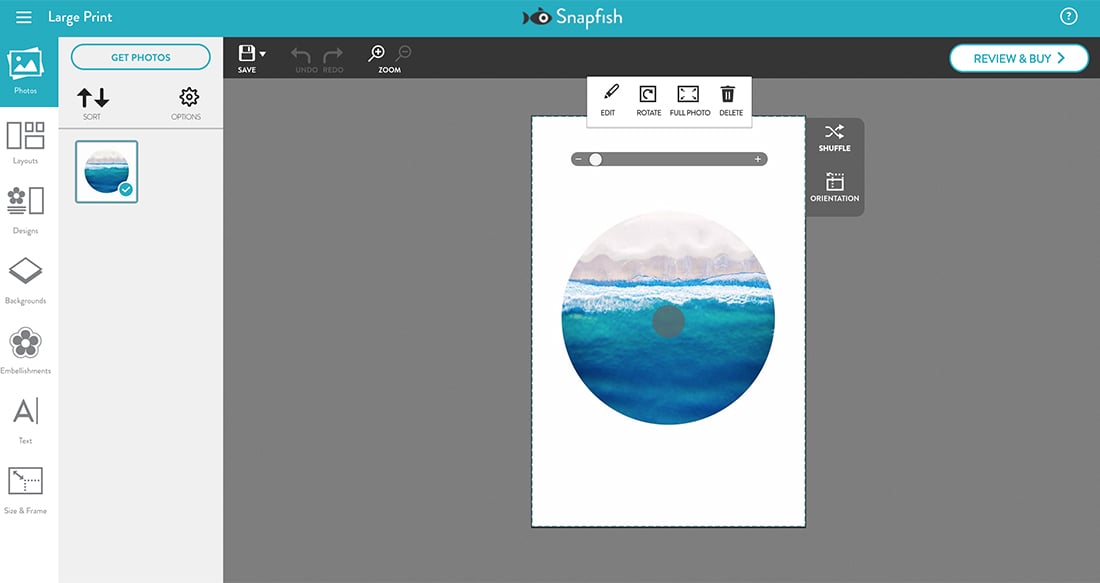
Where to Print Printables: Framebridge
On Framebridge, the goal is to print AND frame. Upload “Digital Photo,” crop to your liking and choose your matting and frame options!
Printable in example: La La Love
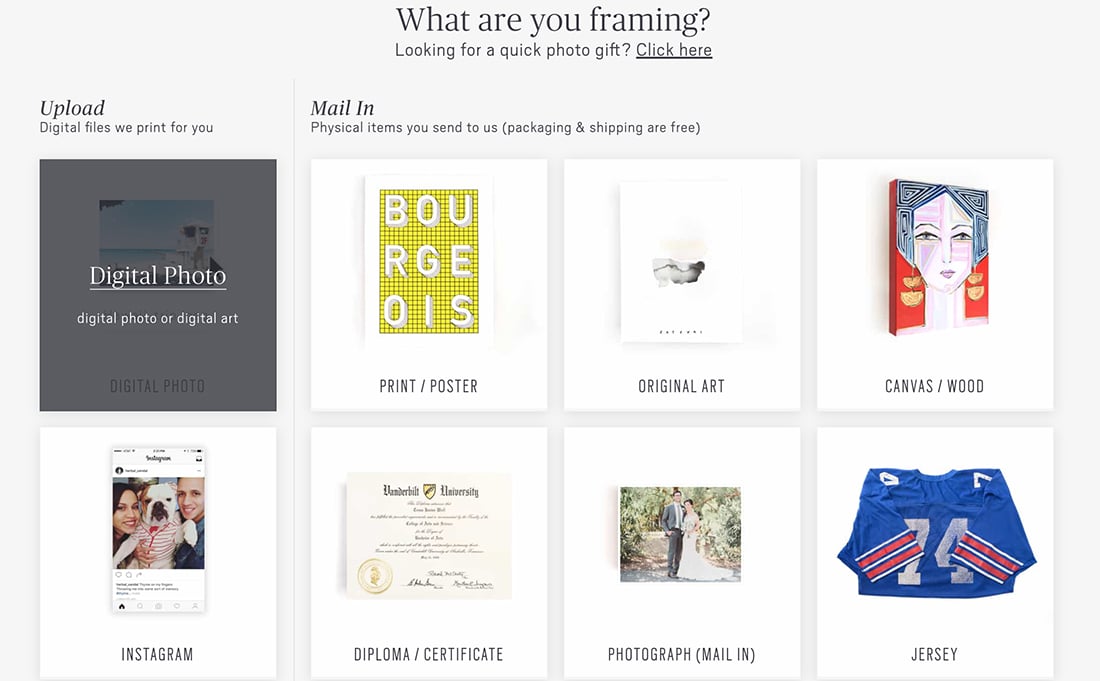
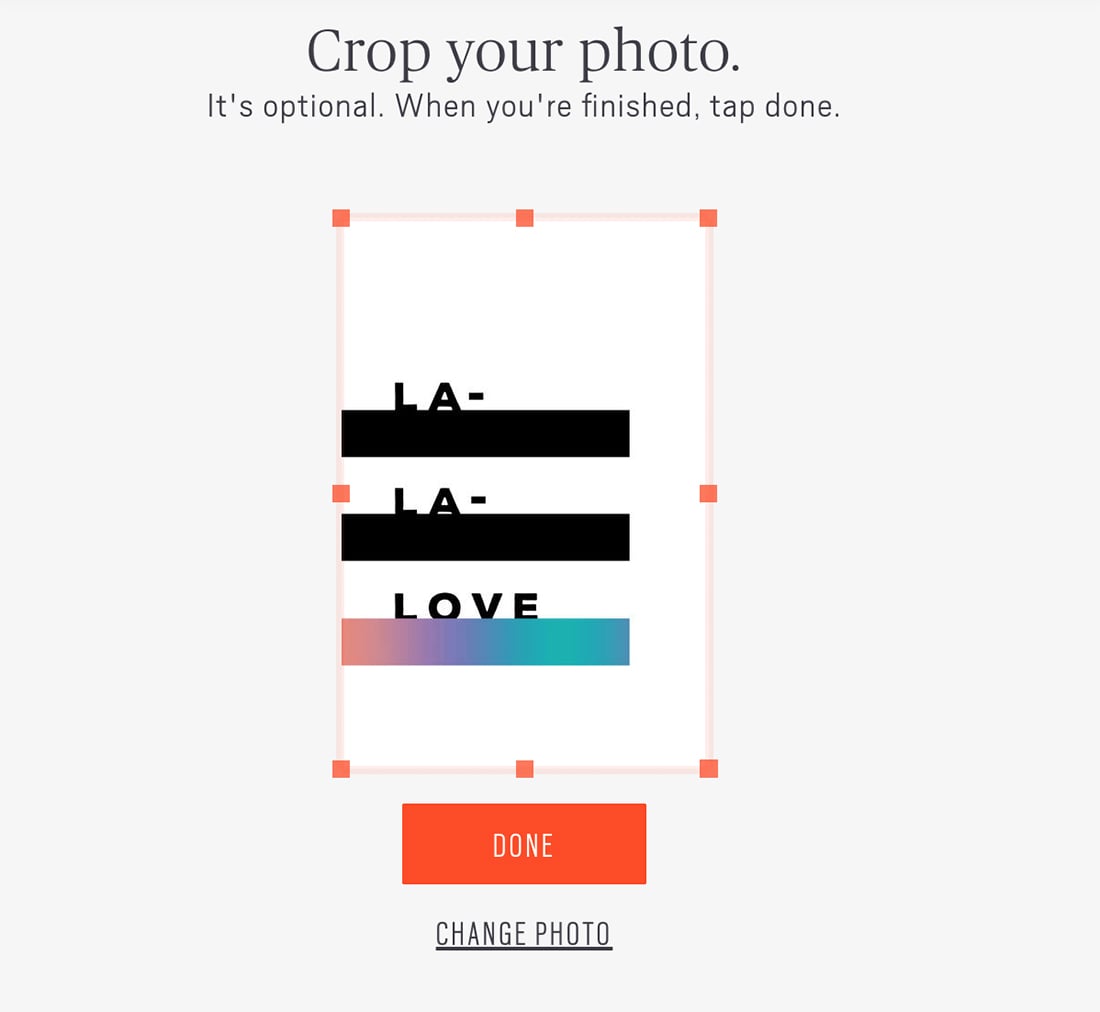
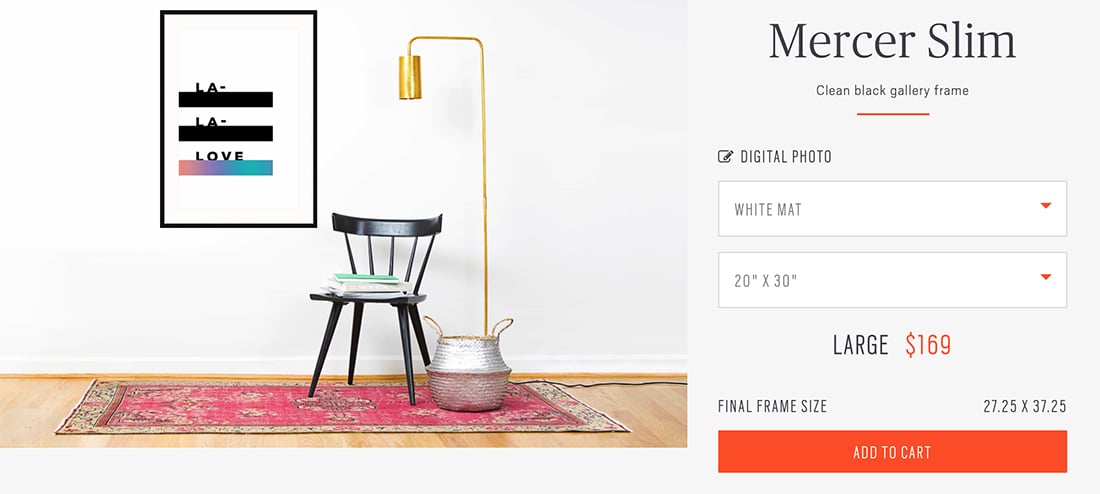
These are my four favorite online printers. I’ve had great experiences with all of them! And, keep in mind, I’m only showing you how to order large prints from these sites. They have other options you might want to explore, as well, including canvas, mounted and acrylic decor!
TIP: Don’t want to deal with printables at all? You can buy my most popular posters straight from the store, or order prints from my Society6 print shop!