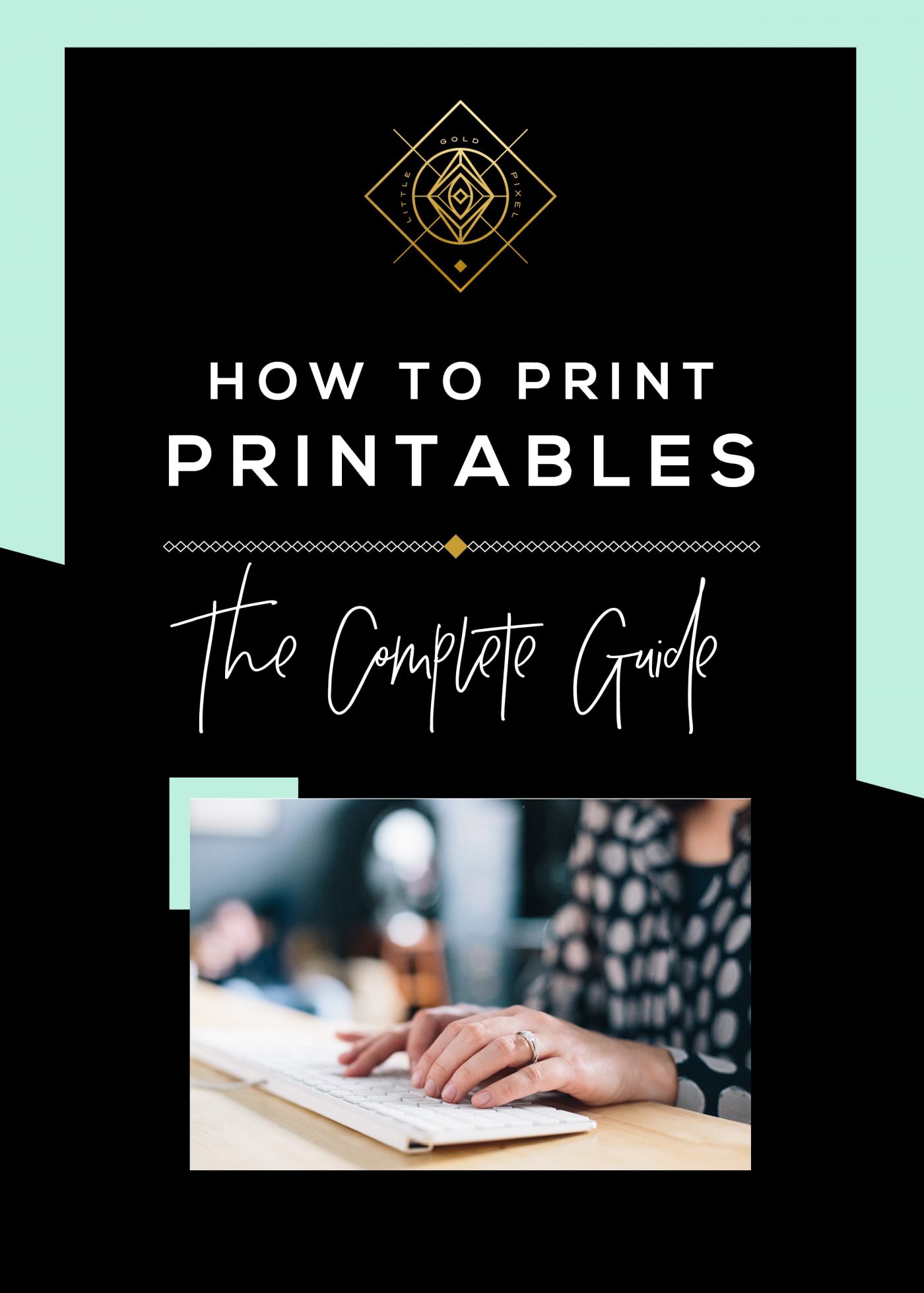This post contains affiliate links. Read the full disclosure here
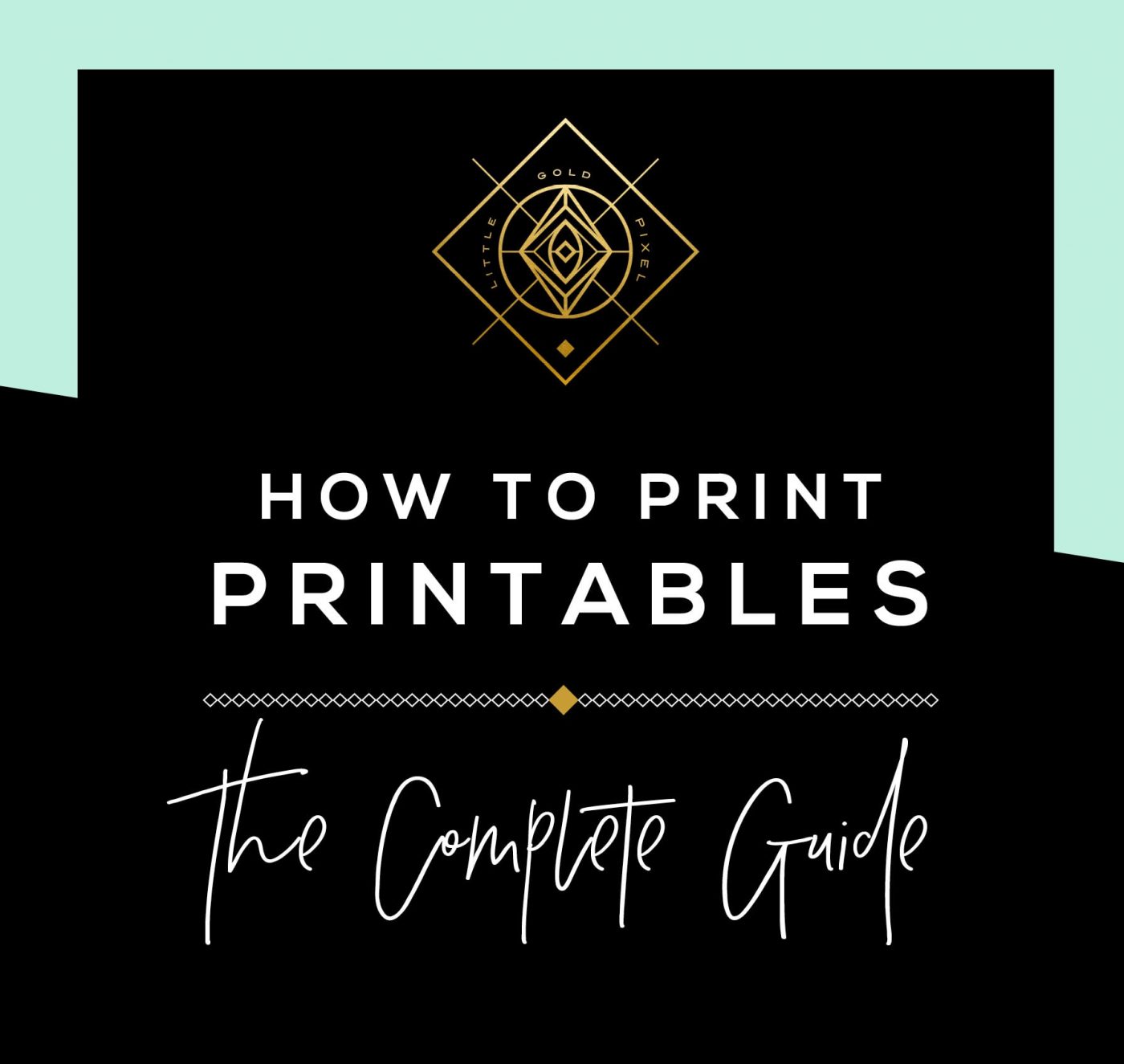
How to print printables … variations of this question pops up in my email over and over again, and I’ve worn my keyboard out writing replies. It dawned on me that perhaps a post outlining the process would come in handy.
At first I was a little confused as to why I get this question so frequently. But I soon started noticing patterns. It’s not as though people do not know how to hit the print button on their computers; in fact, it’s a little more nuanced than that.
It’s that there are so many options on HOW to print in this fine digital age.
Some people are looking for professional quality from their home printer. Some do not have a home printer. Some want to scale the art larger.
I’ll try to hit all of my FAQs in this post. I’ll continue to add more answers to the inevitable new questions here, so make sure to bookmark this page for reference.
How to Print Printables — At Home
Q: How can I adjust the size of the printable before printing?
I usually offer PDFs at 8×10 (U.S. standard frame size) or 8.5×11 (U.S. letter size). Let’s assume we’re starting with a PDF in one of those sizes, and let’s assume you aren’t using Photoshop (highly recommended!) or a comparable file-handling app. Printing the PDF from default programs (Reader, Preview, Word) should give you a dialogue box that allows you to adjust sizing by percentage.
Here’s a quick guide for reference. Caveat: Changing an 8×10 into a 5×7 is very approximate because they are different ratios. Therefore you will need to trim from the sizes to get the artwork to fit in a 5×7 frame. This will rescale enough so most of the artwork will make it into the frame.
Have a vertical printable but want it to be horizontal (or vice versa)? Read my tutorial on how to reshape printables.
| 8×10 PDF | Resize % |
|---|---|
| 8×10 to 8.5×11 | 110% |
| 8×10 to 5×7 | 70% |
| 8×10 to 4×6 | 60% |
| 8×11 PDF | Resize % |
|---|---|
| 8.5×11 to 8×10 | 94.5% |
| 8.5×11 to 5×7 | 64% |
| 8.5×11 to 4×6 | 55% |
If you’re interested in resizing art to a larger scale to print outside the home, you’ll want to check out this tutorial on resizing printables using free tools.
Q: What paper should I use?
You can use your regular weight printer paper! Really! The idea of a printable is that it’s artwork that might be temporary or easy to switch out for something new. However, if you’ve fallen in love with one of my printables (aw, shucks!) and would like a more permanent piece of art, I recommend photo paper (matte), cardstock, premium (heavyweight) paper or archival paper. Make sure to check your printer settings and adjust the paper accordingly so it will not get stuck inside your printer. This is especially true for thicker paper.
Q: Should I buy an ink jet or laser jet printer?
Honestly, if you have a printer that was made in the past 5 years, you should be fine. I have an ink jet printer, which was great when I printed less often and more photography. If you print large quantities (like say worksheets for an entire class if you’re a teacher), you may want to consider a laser jet printer.
| Laser Jet | Ink Jet |
|---|---|
| Faster/good for bulk | Slower/watch out for wet ink |
| Expensive toner/change less often | Less expensive ink/change more often |
| Best for: anyone who needs to print lots of pages | Best for: photographers |
Q: Why does the color look different on the printout than it does on my screen?
Computers and devices are backlit and look different depending on your personal level of brightness. Additionally, computers are capable of displaying more colors, especially brighter tones, than CMYK ink is able to replicate. When it makes sense, I convert files to CMYK to get a more accurate print rendering. Sometimes I will keep the file in RGB to give you more control over how to print it (some online vendors only accept RGB files).
Q: How can I get this 8.5×11 printable to bleed to the outer edges of the paper?
In most programs, it should bleed by default. I’ve noticed that in Preview, you will need to change your paper size to US Letter Borderless:
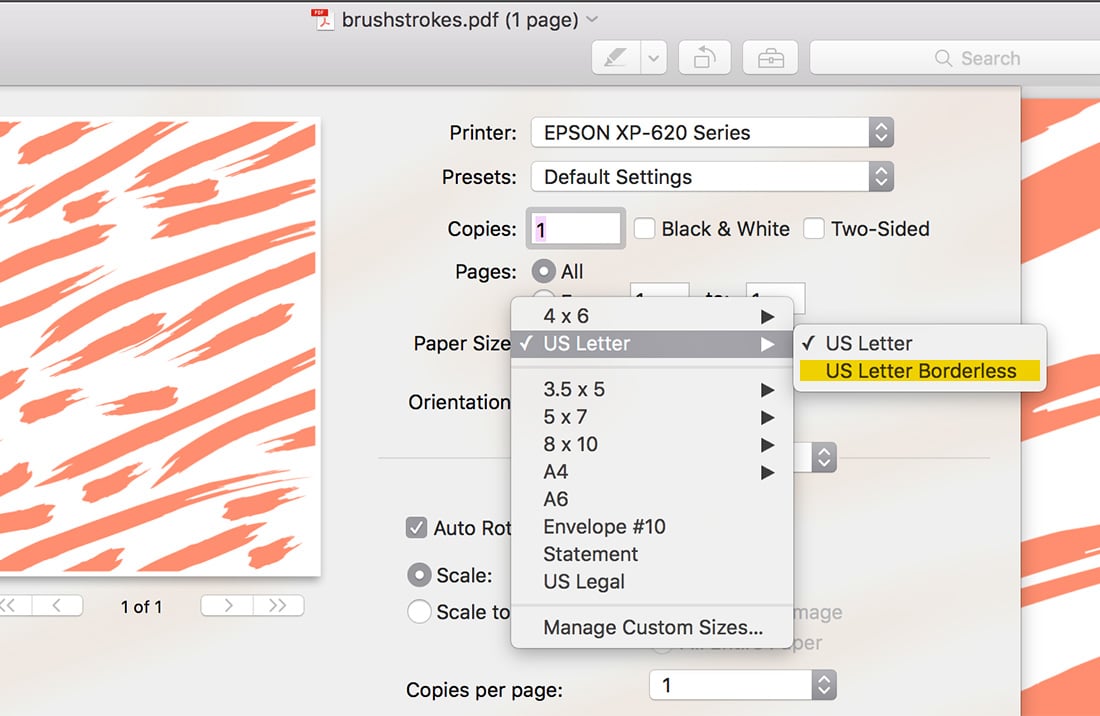
How to Print Printables — Via Local Vendors
Put the file on a USB thumb drive and take to your neighborhood printer for a more professional result.
The best places to go are Staples, Office Max, Kinkos. They are prepared to deal with any size paper you are looking for, and in various textures and weights. This is a good opportunity to scale up the artwork to a size you wouldn’t be able to print at home. Perhaps 11×14.
If the printable is a small size, I caution against printing too large to avoid pixelation, especially if the art is a scanned image or was rasterized in Photoshop. It might not bother you, but then again it might.
How to Print Printables — Online
Finding physical print shops is almost like finding unicorns nowadays. They’re disappearing at alarming rates, being outpaced by online printing.
Q: What’s the best online printer?
For photo printing:
For business cards/postcards:
For digital printing/posters:
Framing services:
For photo books (when one print won’t suffice):
Q: My online printer doesn’t allow me to upload PDF files. What do I do?
Follow my advice in the first part of this post about resizing printables using free tools. There are several online converters that can turn a PDF into a JPG. Make sure to pick the “highest resolution” option.
Pro tip: Tell the vendor not to color correct the file or you might get strange colors.
How to Print Printables — Conclusion
I hope you feel better about your printing options now. If anything is unclear or you have additional questions, please email me for clarification! Happy printing!
Bookmark for Later: